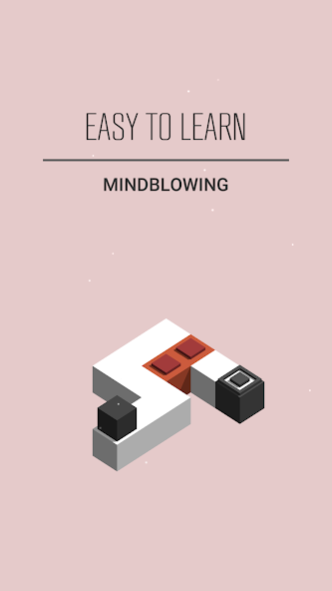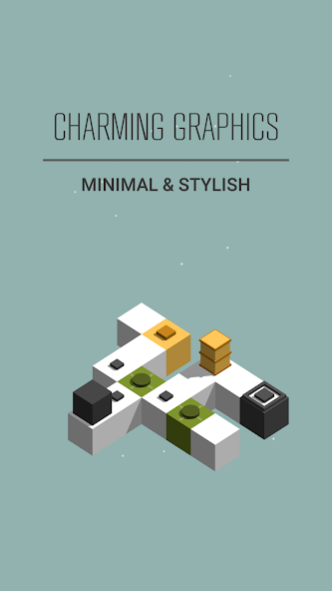QB - a cube's tale 1.5.4
Paid Version
Publisher Description
Nominated for Best Mobile Game at German Computer Games Award 2018.
„I live and breathe for these brilliantly hand-crafted puzzle games that respect the player’s intelligence and time.“ – AppUnwrapper
In QB - a cube's tale, you guide the cube QB through a stylistic, rudimentary world. On his journey, QB is faced with great challenges. Various other cubes obstruct his way to the coveted black cube, which will bring him closer to his goal.
PRESENTATION
QB - a cube's tale is an isometric puzzler that manages to challenge you with very few elements. Each puzzle is hand-crafted and captivates with a very clear, miraculously minimalistic graphic in isometric 3D.
CONTROLS
The controls are as simple as minimal. By simply swiping, you move QB one step in the direction indicated. If you rest your finger on the screen QB moves in the same direction until you lift your finger again. The rest results from the different mechanisms that are triggered by the other cubes.
SOUND
The world is accompanied by atmospheric music and subtle sound effects, so you can concentrate fully on the tricky puzzles.
About QB - a cube's tale
QB - a cube's tale is a paid app for Android published in the Puzzle & Word Games list of apps, part of Games & Entertainment.
The company that develops QB - a cube's tale is Stephan Goebel. The latest version released by its developer is 1.5.4.
To install QB - a cube's tale on your Android device, just click the green Continue To App button above to start the installation process. The app is listed on our website since 2022-01-03 and was downloaded 16 times. We have already checked if the download link is safe, however for your own protection we recommend that you scan the downloaded app with your antivirus. Your antivirus may detect the QB - a cube's tale as malware as malware if the download link to de.goebel.QBpaid is broken.
How to install QB - a cube's tale on your Android device:
- Click on the Continue To App button on our website. This will redirect you to Google Play.
- Once the QB - a cube's tale is shown in the Google Play listing of your Android device, you can start its download and installation. Tap on the Install button located below the search bar and to the right of the app icon.
- A pop-up window with the permissions required by QB - a cube's tale will be shown. Click on Accept to continue the process.
- QB - a cube's tale will be downloaded onto your device, displaying a progress. Once the download completes, the installation will start and you'll get a notification after the installation is finished.